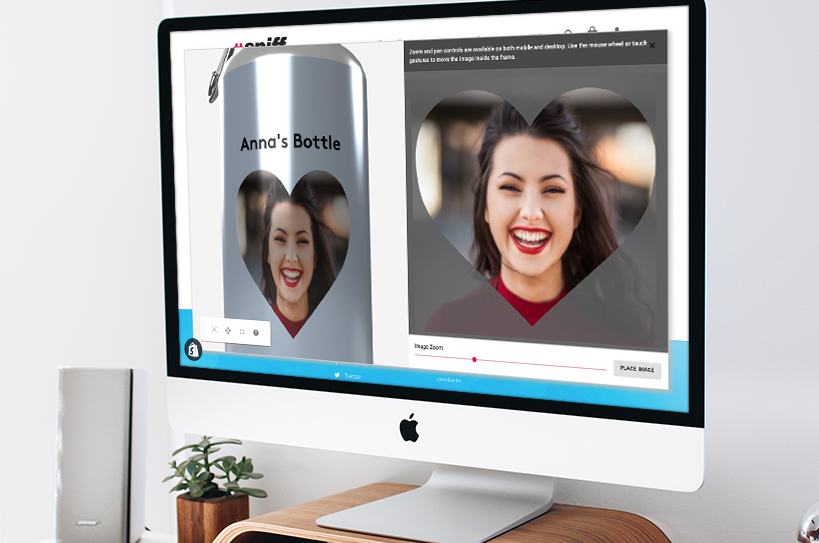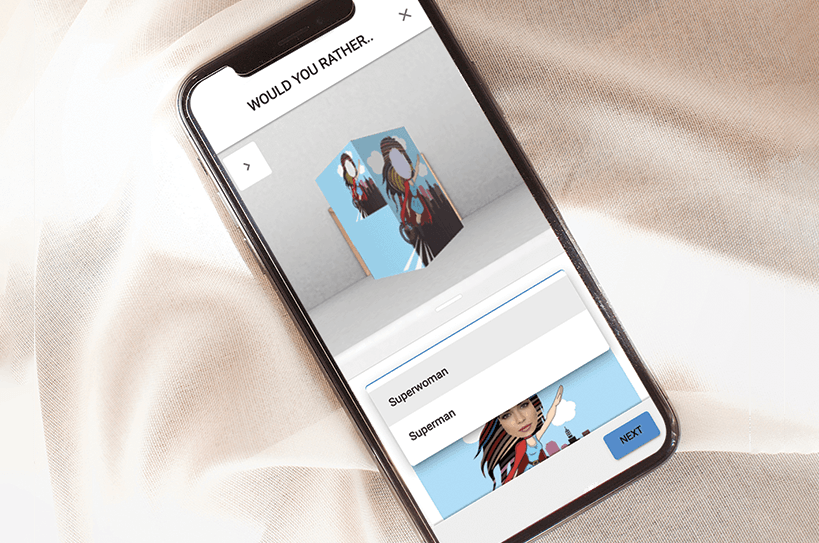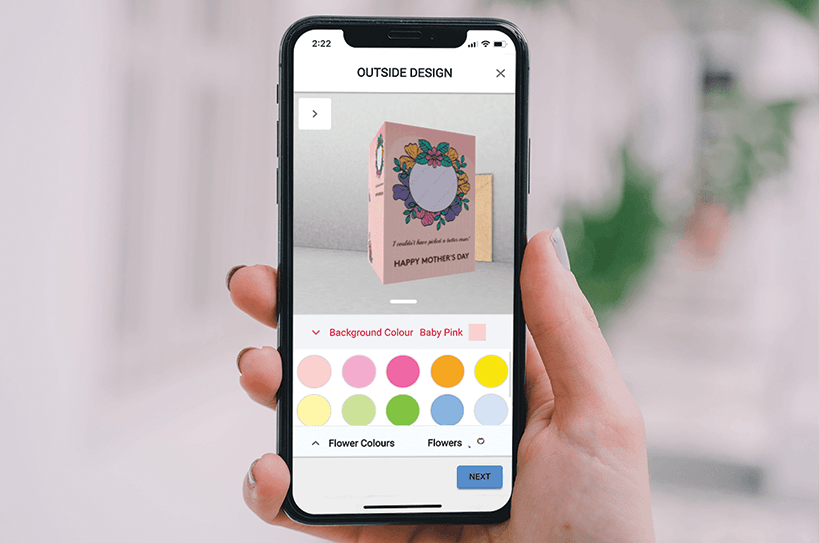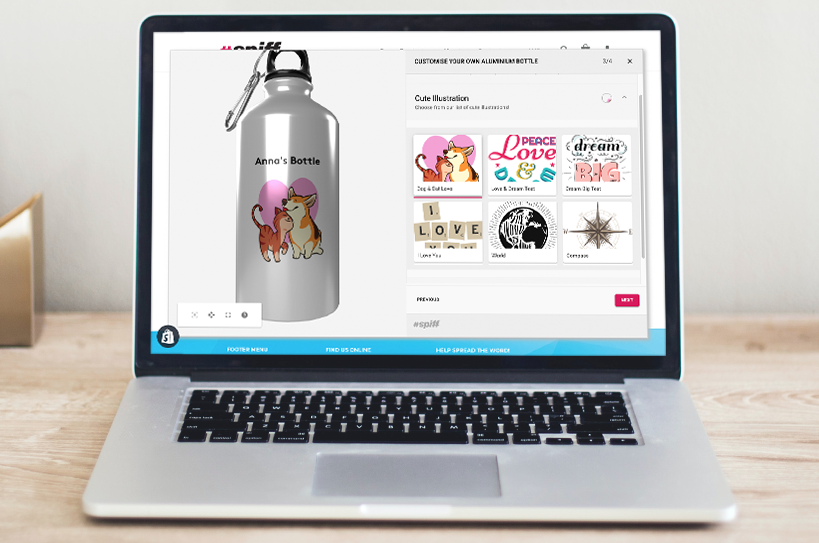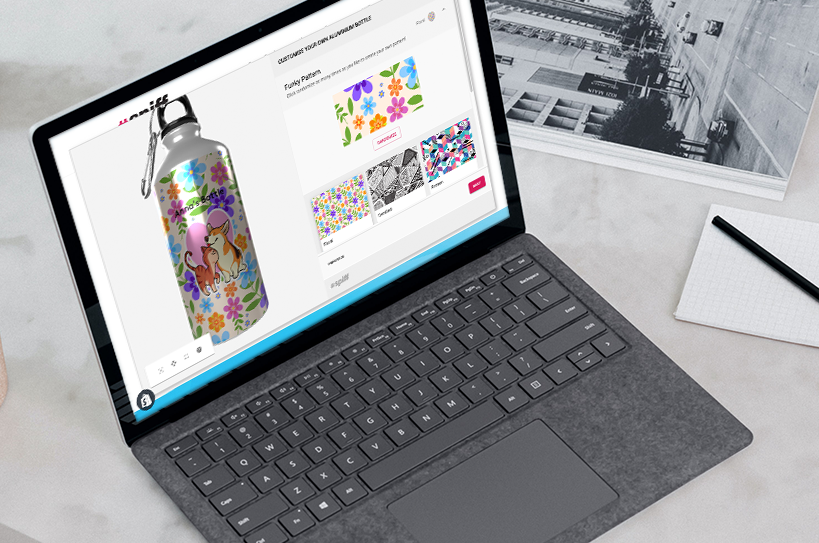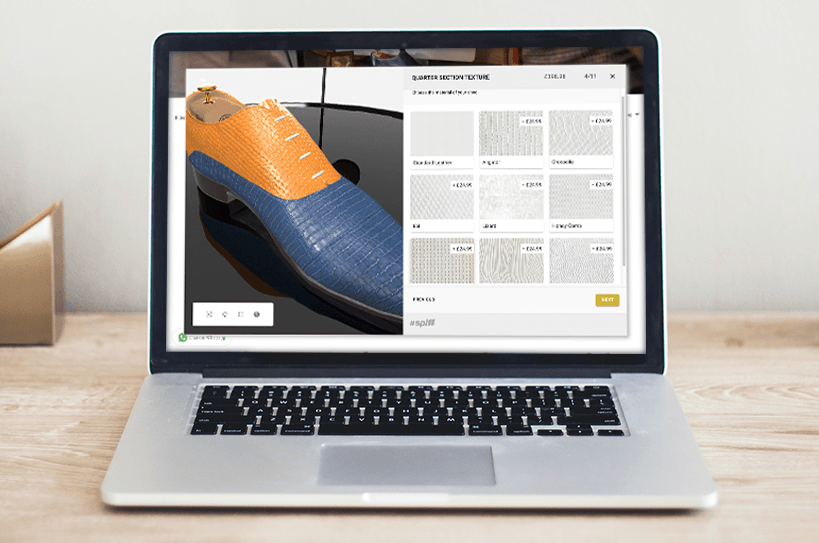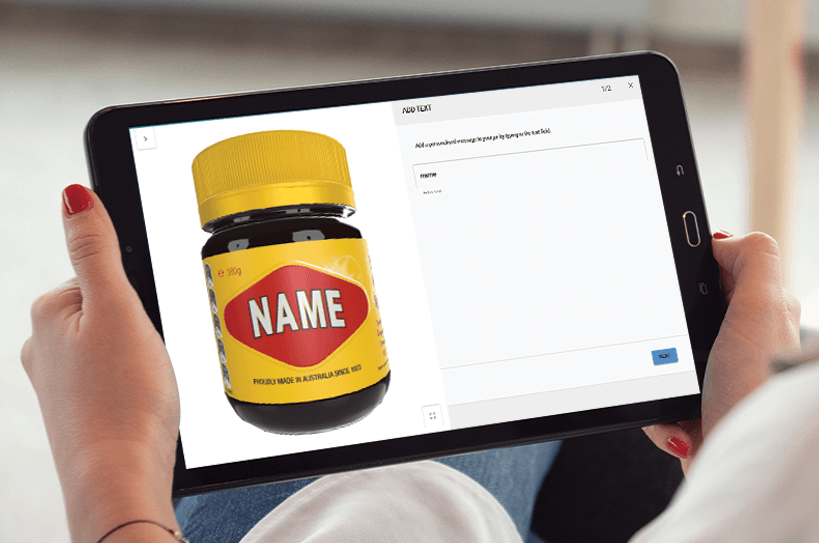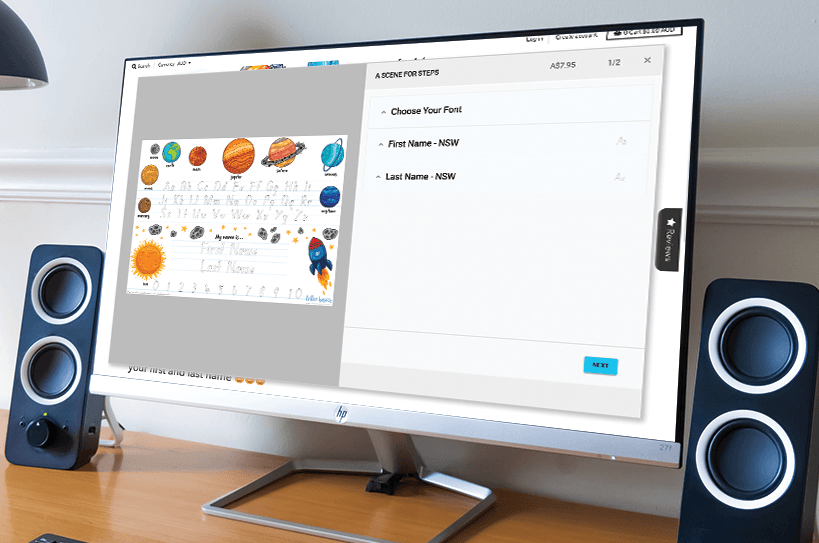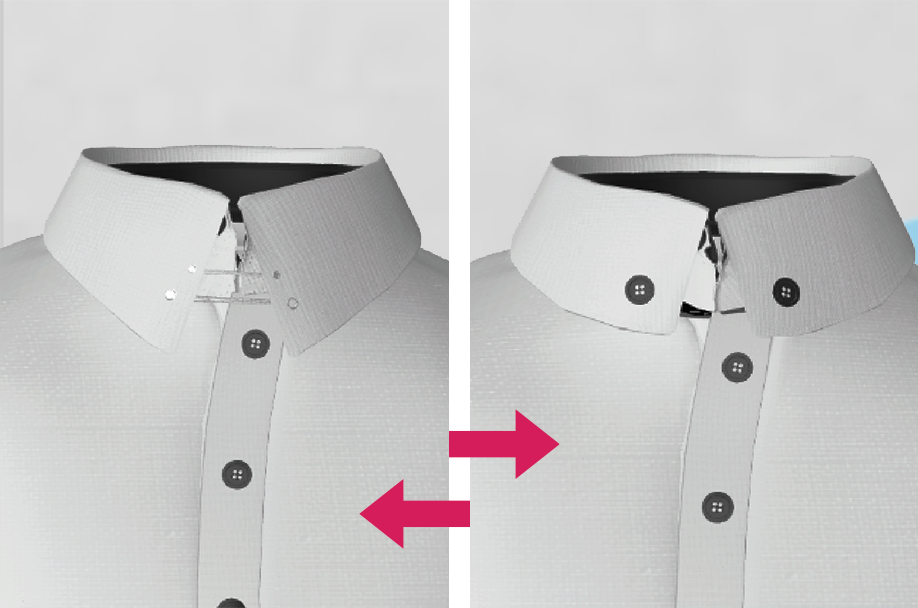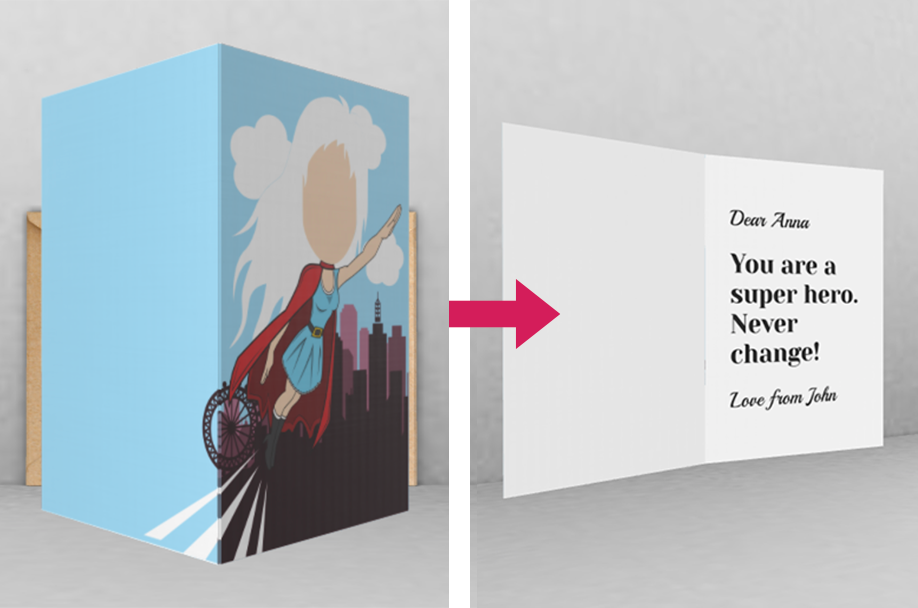The Spiff Hub
The Spiff Hub is the application that runs the whole Spiff product architecture. It’s the place where you create customization workflows, link your product, upload assets, and everything in between.
The Spiff Hub is where you can tailor online experiences for customers. You can create options and variants for what the customer can select when going through a particular step, set custom pricing for different options, whilst also being able to upload assets such as frames, images, illustrations, and your own 3D models if you have them. Use the Spiff Hub to create and manage campaigns on a whim. Cost-effectively, no development required. If you are having capability issues, we can point you in the right direction to find experts who can collaborate with your project.
The hub allows companies to believe the sky's the limit. It helps them improve the customer journey, increases sales, strengthens the brand, and sets up entities for the future. It’s incredibly powerful and constantly being improved.
Here are just a few of the things it can help you with.
Image Uploads & Frames
Give your customers the ability to upload images in any size or shape using frames. An intuitive front-end experience will simplify how your customers reposition, zoom, and crop images to fit their customization masterpiece’s requirements.
Print-ready PDFs are then supplied to the merchants, exactly as the customer intended. Automating fulfillment, whilst delivering the product to the customer’s exact specifications.
Question Steps
Question steps can be used to… well, ask your customers a question! This particular step can be used to determine specifications such as what size shoe they would like, or if they want to add any extras to their customized products.
This step has a large range of applications and can be used to assist the customer journey.
Colors
Allow customers to choose the color of a model or sections of a model. You can either provide customers with the option to select from your own custom colors or select from a default color list.
Illustrations
Illustrations are a form of clip art that your customers can edit. They can control the size, colors, and default that appears on the model. Illustrations are SVG's which means they can be any size.
Patchworks
If you want to allow your customers a completely unique design, the patchwork option is a great way of doing that.
The Spiff system with patchworks can completely randomize SVG (vector images) designs, enabling the design to be completely unique to the customer each time.
Materials
With the Spiff Hub, you can create a list of special assets known as materials which you can use to simulate a texture or a finish.
Gone of the days of being limited to one texture of a bland 2D model – create life - like renditions of anything from velvet and cotton to burlap.
Module & Text Steps
Choose font styles, colors, pre-fill text, set character limits, and create your own profanity filters.
Digital Content
This step gives your customers the option to embed QR codes that play videos on a web page of your choosing.
Product Overlays
Product overlays are a kind of image that is placed over a design to give information, such as ingredients, alcoholic content, a barcode and much more.
Silent Steps
Silent steps are used to place images onto a design without the user having to do anything. Silent images will be there as soon as the workflow has loaded.
Model Variation
Vary a model in 3D on the fly. Some customers have used this to show different collar types, or add features to products.
Animations
Animate your 3D Model to make it come to life. Demonstrate the usage of a product or highlight hidden features.
Try it for Yourself!
Instead of reading about all the features, why don’t you just give it a go right now?
If you have something specific to ask our team, get in contact, and start a discussion.